Leetcode 353. Design Snake Game
Table of Contents
題目資訊
- 題目編號: 353
- 題目連結: Design Snake Game
- 主題: Array, Hash Table, Design, Queue, Simulation
題目敘述
設計一個貪食蛇遊戲,這個遊戲是在螢幕尺寸為高 x 寬的設備上運行。如果你對這個遊戲不熟悉,可以在線上玩一玩。
貪食蛇最初位於左上角 $(0, 0)$,長度為 1 單位。
給定一個陣列 food,其中 food[i] = (r_i, c_i) 表示蛇可以吃到的一塊食物的行和列位置。當蛇吃掉一塊食物時,其長度和遊戲得分都會增加 1。
每塊食物依次出現在螢幕上,這意味著在蛇吃掉第一塊食物之前,第二塊食物不會出現。
當一塊食物出現在螢幕上時,保證它不會出現在被蛇佔據的區塊上。
如果蛇出界(撞到牆)或者其頭部移動後佔據了其身體佔據的空間(即長度為 4 的貪食蛇不能撞到自己),遊戲就會結束。
實作 SnakeGame 類別:
SnakeGame(int width, int height, int[][] food): 用大小為height x width的螢幕和食物的位置來初始化物件。int move(String direction): 在應用蛇移動的一個方向後返回遊戲的分數。如果遊戲結束,返回 -1。
範例 1:
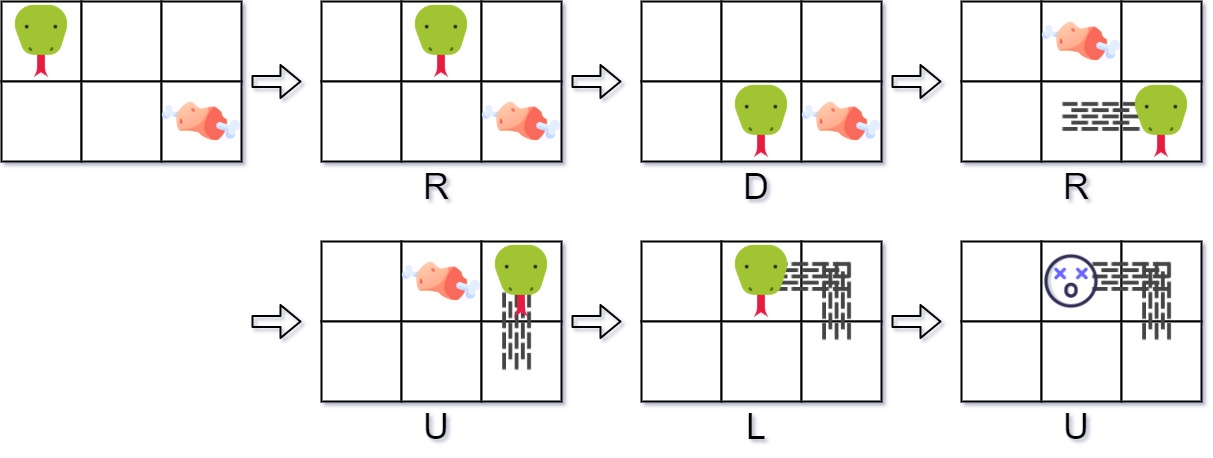
輸入
["SnakeGame", "move", "move", "move", "move", "move", "move"]
[[3, 2, [[1, 2], [0, 1]]], ["R"], ["D"], ["R"], ["U"], ["L"], ["U"]]
輸出
[null, 0, 0, 1, 1, 2, -1]
說明
SnakeGame snakeGame = new SnakeGame(3, 2, [[1, 2], [0, 1]]);
snakeGame.move("R"); // 返回 0
snakeGame.move("D"); // 返回 0
snakeGame.move("R"); // 返回 1,蛇吃掉了第一塊食物。第二塊食物出現在 (0, 1)。
snakeGame.move("U"); // 返回 1
snakeGame.move("L"); // 返回 2,蛇吃掉了第二塊食物。不再有食物出現。
snakeGame.move("U"); // 返回 -1,遊戲結束因為蛇撞到邊界
限制條件:
- $1 \leq \text{寬度}, \text{高度} \leq 10^4$
- $1 \leq \text{food.length} \leq 50$
- $\text{food}[i].\text{length} == 2$
- $0 \leq r_i < \text{高度}$
- $0 \leq c_i < \text{寬度}$
- $\text{direction.length} == 1$
- 方向是
'U'、'D'、'L'或'R'。 - 最多會對
move進行 $10^4$ 次呼叫。
直覺
本題目要求我們模擬經典的貪食蛇遊戲,其中蛇會在屏幕上移動,透過吃掉食物來成長,並且需避免與牆壁或自身發生碰撞。遊戲要求管理蛇的動態成長以及新食物的出現,並確保實時更新蛇的位置及其狀態(是活著還是死去)。限制條件強調了在查詢和更新蛇的位置時的效率。
解法
該解法利用了一個網格來表示遊戲屏幕,使用雙端佇列(deque)來有效地管理蛇的身體動態,並使用佇列(queue)順序管理食物項目。
初始化階段:
- 使用零值初始化一個網格以表示遊戲空間,當中
0代表空位,1代表蛇的部份,而2代表食物。 - 使用雙端佇列
snakeDeque來存儲蛇的片段,頭部在前端。 - 使用一個佇列
foodQueue初始化給定的食物位置,以便按出現順序追蹤剩餘的食物。 - 蛇的初始位置設定在網格的左上角 $(0, 0)$,並在網格上標記蛇的存在。
- 使用零值初始化一個網格以表示遊戲空間,當中
處理移動:
- 對於每次移動,根據指定的方向(‘U’、‘D’、‘L’、‘R’)更新蛇頭的位置,並計算出下一個位置。
- 邊界和自身碰撞檢查: 若新頭部位置越界或者進入自身的片段,遊戲結束且得分為
-1。 - 食物消耗: 若新頭部位置包含食物(網格值為
2),蛇的得分增加1,且從網格上移除該食物項目。若還有更多的食物項目,下一個食物將會放置在網格上。 - 蛇的移動: 若下一個位置沒有食物,則移除蛇的尾部(以模擬移動),並從網格上清除其位置。
- 將蛇的新頭部位置加入至網格中(視為佔據)。
返回得分:
- 在處理完每次移動後,返回當前得分(可能因食物消耗進行過調整)。
此方法在每次移動中有效地維持更新和檢查,並利用雙端佇列的屬性來進行動態長度調整,以及使用佇列來順序訪問食物數據。
程式碼
C++
class SnakeGame {
private:
// 網格
// 0:空白區域
// 1:蛇
// 2:食物
int width, height, score;
vector<vector<int>> grid;
deque<pair<int, int>> snakeDeque; // 雙端佇列用來保存蛇的節點(頭部在前)
queue<pair<int, int>> foodQueue; // 佇列用來保存食物的位置
public:
// 建構子用於以指定的寬度、高度和食物位置初始化遊戲
SnakeGame(int width, int height, vector<vector<int>>& food) {
this->width = width;
this->height = height;
score = 0;
grid.resize(height, vector<int>(width, 0)); // 初始化網格為全零
// 將食物的初始位置載入佇列中
for (vector<int>& f : food) {
foodQueue.push({f[0], f[1]});
}
// 放置蛇的初始部分在網格中
grid[0][0] = 1;
snakeDeque.push_front({0, 0});
// 放置第一個食物在網格中
if (!foodQueue.empty()) {
auto f = foodQueue.front();
foodQueue.pop();
grid[f.first][f.second] = 2;
}
}
// 方法來移動蛇到指定方向
int move(string direction) {
// 根據當前的方向計算下一個位置
auto currentPosition = snakeDeque.front();
auto nextPosition = currentPosition;
if (direction == "U") {
nextPosition.first--;
} else if (direction == "D") {
nextPosition.first++;
} else if (direction == "L") {
nextPosition.second--;
} else {
nextPosition.second++;
}
// 檢查是否撞到牆
if (nextPosition.first < 0 || nextPosition.first >= height ||
nextPosition.second < 0 || nextPosition.second >= width) {
return -1; // 遊戲結束
}
// 判斷蛇是否有找到食物
bool foundFood = (grid[nextPosition.first][nextPosition.second] == 2);
// 如果沒有找到食物,蛇向前移動:移除尾部節點
if (!foundFood) {
auto tail = snakeDeque.back();
grid[tail.first][tail.second] = 0;
snakeDeque.pop_back();
}
// 檢查是否自撞
if (grid[nextPosition.first][nextPosition.second] == 1) {
return -1; // 遊戲結束
}
// 在網格上放置新的頭部位置
snakeDeque.push_front(nextPosition);
grid[nextPosition.first][nextPosition.second] = 1;
// 如果找到食物,增加分數並在有剩餘食物時放置新食物
if (foundFood) {
score++;
if (!foodQueue.empty()) {
auto newFoodPosition = foodQueue.front();
foodQueue.pop();
grid[newFoodPosition.first][newFoodPosition.second] = 2;
}
}
return score; // 返回當前分數
}
};
Python
from collections import deque
from queue import Queue
class SnakeGame:
# 建構子初始化遊戲,給定寬度、高度和食物位置
def __init__(self, width, height, food):
self.width = width
self.height = height
self.score = 0
self.grid = [[0] * width for _ in range(height)] # 初始化網格為全零
# 將初始食物位置加到隊列中
self.foodQueue = Queue()
for f in food:
self.foodQueue.put((f[0], f[1]))
# 將初始蛇的位置放置在網格上
self.grid[0][0] = 1
self.snakeDeque = deque([(0, 0)])
# 將第一個食物放置在網格上
if not self.foodQueue.empty():
f = self.foodQueue.get()
self.grid[f[0]][f[1]] = 2
# 方法以給定的方向移動蛇
def move(self, direction):
# 根據當前方向計算下個位置
currentPosition = self.snakeDeque[0]
nextPosition = list(currentPosition)
if direction == "U":
nextPosition[0] -= 1
elif direction == "D":
nextPosition[0] += 1
elif direction == "L":
nextPosition[1] -= 1
else:
nextPosition[1] += 1
# 檢查是否撞牆
if nextPosition[0] < 0 or nextPosition[0] >= self.height or nextPosition[1] < 0 or nextPosition[1] >= self.width:
return -1 # 遊戲結束
# 判斷蛇是否找到食物
foundFood = (self.grid[nextPosition[0]][nextPosition[1]] == 2)
# 如果沒有找到食物,蛇向前移動:移除尾段
if not foundFood:
tail = self.snakeDeque.pop()
self.grid[tail[0]][tail[1]] = 0
# 檢查是否自撞
if self.grid[nextPosition[0]][nextPosition[1]] == 1:
return -1 # 遊戲結束
# 將新頭部位置放置在網格上
self.snakeDeque.appendleft(tuple(nextPosition))
self.grid[nextPosition[0]][nextPosition[1]] = 1
# 如果找到食物,增加分數並放置新食物(如果有的話)
if foundFood:
self.score += 1
if not self.foodQueue.empty():
newFoodPosition = self.foodQueue.get()
self.grid[newFoodPosition[0]][newFoodPosition[1]] = 2
return self.score # 返回當前分數
複雜度分析
時間複雜度: $O(1)$
SnakeGame類別中的move函數涉及基於方向更新蛇頭的位置、檢查碰撞以及可能更新食物位置。這些操作中的每一項——檢查網格碰撞、更新蛇的新位置的網格、處理被消耗的食物——均在固定時間內完成,即 $O(1)$,因為它們涉及對網格元素或蛇身體的固定操作,這些操作由deque高效管理。移動不依賴於網格的大小或食物的數量,因為它總是只檢查固定數量的位置。空間複雜度: $O(w \cdot h)$
空間複雜度由網格的大小決定,該網格在記憶體中維持以標記蛇的位置和食物。網格的大小為 $w \cdot h$,其中 $w$ 是遊戲區域的寬度,而 $h$ 是高度。此外,一個雙端佇列被用來存儲蛇的段,最壞情況下,這些段可以存儲大多數的單元格,但仍受限於網格的大小。因此,主要的空間複雜度來自於網格本身,為 $O(w \cdot h)$。
Disclaimer: All reference materials on this website are sourced from the internet and are intended for learning purposes only. If you believe any content infringes upon your rights, please contact me at csnote.cc@gmail.com, and I will remove the relevant content promptly.
Feedback Welcome: If you notice any errors or areas for improvement in the articles, I warmly welcome your feedback and corrections. Your input will help this blog provide better learning resources. This is an ongoing process of learning and improvement, and your suggestions are valuable to me. You can reach me at csnote.cc@gmail.com.